Each emitter Point has a green arrow indicator by default. These indicators are generally useful when creating patterns in edit mode, however there are some cases where they are useful during play mode as well.
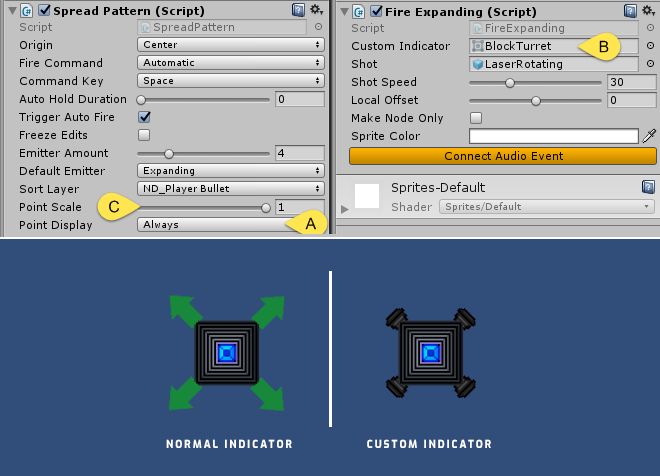
First, to make the indicator visible in play mode, [A] change the visibility from “Editor Only” to “Always” for the Point Display dropdown in the controller’s SpreadPattern script.
Next, go to an emitter’s attached firing script and [B] change the default indicator by loading a different image into the Custom Indicator slot. Here we changed it to the “BlockTurret” image in the demo directory and cloned these changes to the other three emitters.
If the indicator needs to be scaled, you can [C] adjust this with the Point Scale control. Here we set the indicator to it’s unscaled normal size of 1.
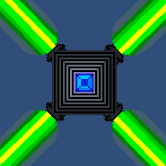
Using a custom indicator in this way while adjusting the values during play mode can create a natural looking, dynamic animation in-game.
