There’s one particular case in which Parent Rotation cannot be set, and that is when the Origin‘s parent happens to be another emitter point which is under control by its own controller. Parenting a controller to an emitter point is as simple as it sounds. Simply [A] drag a new controller onto the Point gameobject in the hierarchy.
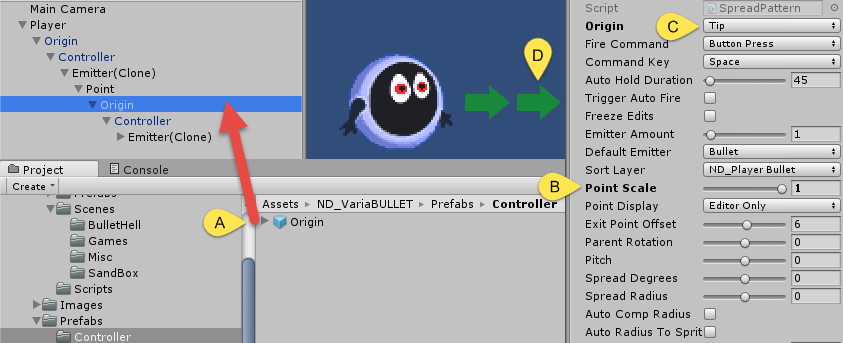
One of the first things you’ll notice when you do this is the child indicator will be scaled by the parent and appear too small. Simply [B] increase child indicator Point Scale to 1. However, now the child and parent points are over top of one another. The easiest way to separate them is to [C] set the child point to Origin to Tip, placing the [D] child emitter in front of the parent emitter.
Here we’ve created nested emitters. Both will fire and are independently controllable as you would expect. However the common usage would be to make the parent emitter point a node and simply use its controller to control its placement/motion, leaving the child emitter(s) to do the firing.
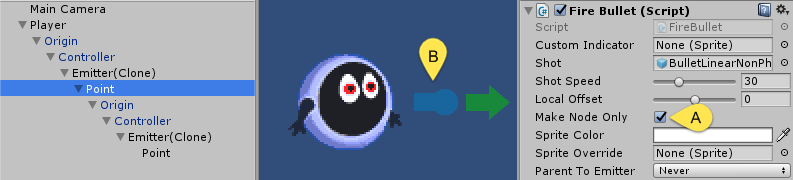
To change an emitter to a node, simply go to the emitter’s firing script and [A] select Make Node Only. By making an emitter into a node you are effectively bypassing its firing script, changing its [B] indicator in the process to a blue bulb-tipped indicator.
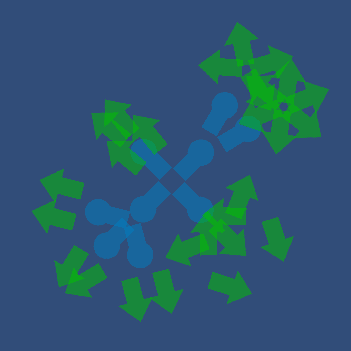
By combining nodes and emitters you can create tremendously flexible and complex structures that are individually controllable, moving and extending indefinitely in any direction.
Note: as of v1.03, you can trigger firing of nested controllers from a top-level controller by enabling “Master” for the top-level controller in the inspector.
