All projectiles in VariaBULLET2D start with setting a Controller, which is, in its entirety, a collection of structured prefab gameobjects and their attached scripts.
Note: As of v1.06, you can now add controllers by right-clicking a GameObject, or anywhere in the hierarchy pane, and selecting VariaBULLET2D > Controller or from the top menu GameObject > VariaBULLET2D > Controller.
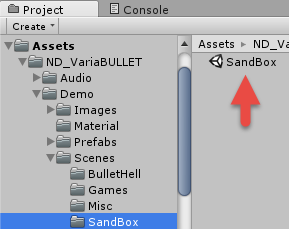
Setting a new Controller is very easy to do. Start by navigating to the project directory Assets > ND_VariaBULLET > Demo > Scenes > SandBox and loading the test scene called SandBox.
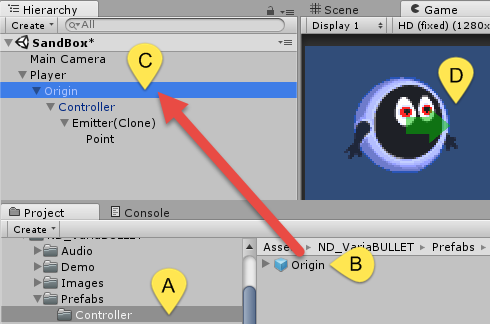
Under the gameobject labeled “Player” is a Controller which has already been attached, beginning with the top-most gameobject called Origin.
Right-click the Origin gameobject and select “delete” so we can start the process from scratch. Next, [A] navigate to the project directory Assets > ND_VariaBULLET > Prefabs > Controller
Select the [B] prefab here called Origin and [C] drag it to the “Player” gameobject in the Hierarchy.
You’ll notice a [D] green arrow pops up close to your “Player” gameobject. This indicates that the Controller instantiated a single Point emitter by default.
