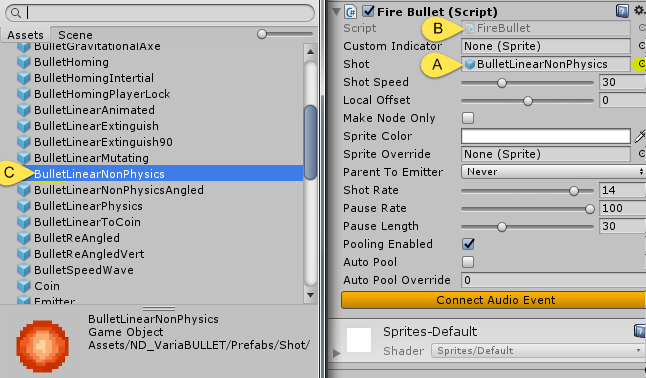
You can change the type of shot fired from an emitter by [A] replacing the existing one in the Shot field with another one found in the Assets > ND_VariaBULLET > Prefabs > Shot directory.
If you’re using a default [B] FireBullet firing script, then you have to be careful to load only a [C] Bullet (denoted with the prefix “Bullet”) whereas you can load a Laser type prefab (denoted with the prefix “Laser”) if your emitter uses a FireExpanding script.
To change the type of firing script your emitter uses, simply go to the Controller and select from the dropdown Default Emitter control either Bullet or Expanding.
When you create a new emitter by increasing the Emitter Amount slider it will then instantiate whichever type you selected here.
Note that previously created emitters are cached even if they are not in use, and those emitters will always retain whatever emitter type they were given when they were created. To re-write these emitters you will have to remove them.
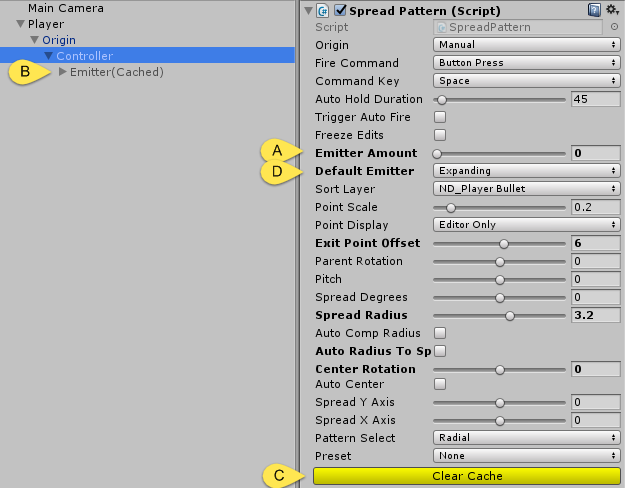
To demonstrate this in action, [A] reduce the Emitter Amount slider down to 0 which will [B] cache all existing emitters and then [C] click the Clear Cache button to remove the cached emitter.
Now with the first emitter cleared, change the [D] Default Emitter to Expanding and add a new emitter by increasing the Emitter Amount slider back to 1.
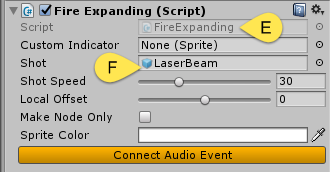
Go to the firing script attached to this emitter’s point and notice you have a [E] FireExpanding type emitter with a default [F] LaserBeam loaded as the Shot type.
Also note that a Laser’s FireExpanding script has fewer options than that of a Bullet’s FireBullet script. In all other respects it will operate in much the same way.
