After purchasing VariaBULLET2D from the unity asset store you will be able to download and import the entire package into a Unity project.
The asset package is supported by Unity versions 5.4.2 and later. A conversion will run to update it for compatibility with later versions.
Before importing VariaBULLET2D, it’s highly recommended that you start with a fresh project to best access the included demo scenes and better understand the toolset in a “sandbox” environment.
The underlying collision and bullet management system in particular depends on setup of reserved tags/sorting/physics layers which are normally set at the project level. These must be initiated by the end user and there are, both, automatic and manual setups for this detailed in the collision system guide.
Once you have that set up, return to this Quick Start Guide in order to quickly get up to speed on using VariaBULLET2D.
The video at the link below is a visual companion piece to the Quick Start Guide, and goes through many of the steps present in the guide:
youtu.be/INAL4-myBWo
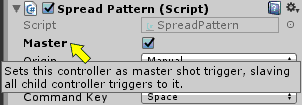
Quick tip: hover over fields in most scripts to get a Tooltip hint popup.
