The global Speed Scale setting, which is referenced by every shot in the scene, can dynamically speed up and slow down all shots on the screen while not affecting the overall speed that the game plays at. Alternatively, and new to v1.06, is Global Time Scale which can control the entire game speed (example: for creating “bullet time” slowdown effects, etc)
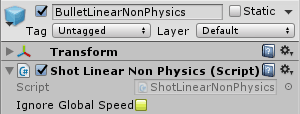
Note that individual shots can opt to ignore bullet speed scale by enabling Ignore Global Speed Scale at the Shot prefab level.
Note: as of v1.03 RateScale was added to the GlobalShotManager while IgnoreGlobalRateScale was added to FireBullet scripts. These new settings allow for dynamic control of all emitter firing rates from the GlobalShotManager in much the same way as the global SpeedScale. There is also a LockRateToSpeed toggle in the GlobalShotManager for keeping global RateScale in sync with global SpeedScale. When used in tandem, these settings can make for an effective “difficulty” slider, increasing or decreasing bullet pattern densities from within one simple setting.
