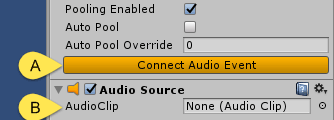
You have the option to attach an Audio Source to any emitter, which will trigger whatever audio clip you insert into the AudioClip slot. Simply [A] click the Connect Audio Event button on any emitter’s firing script and [B] load a clip. You can alter the shot volume and pitch and so forth while the firing script will automatically handle playing the clip when a shot is fired.
Note that it’s usually not worth adding more than one audio event to a group of emitters under a single controller unless the emitter patterns and shot types are very different from one another and you want to express this with an audio cue.
Also note that Lasers handle Audio clips differently from ordinary bullet shots. A Laser’s FireExpanding script actually plays the Audio Clip as a loop and requires a loop point embedded in the audio file or a precisely looped audio file with carefully edited beginning and end points.
